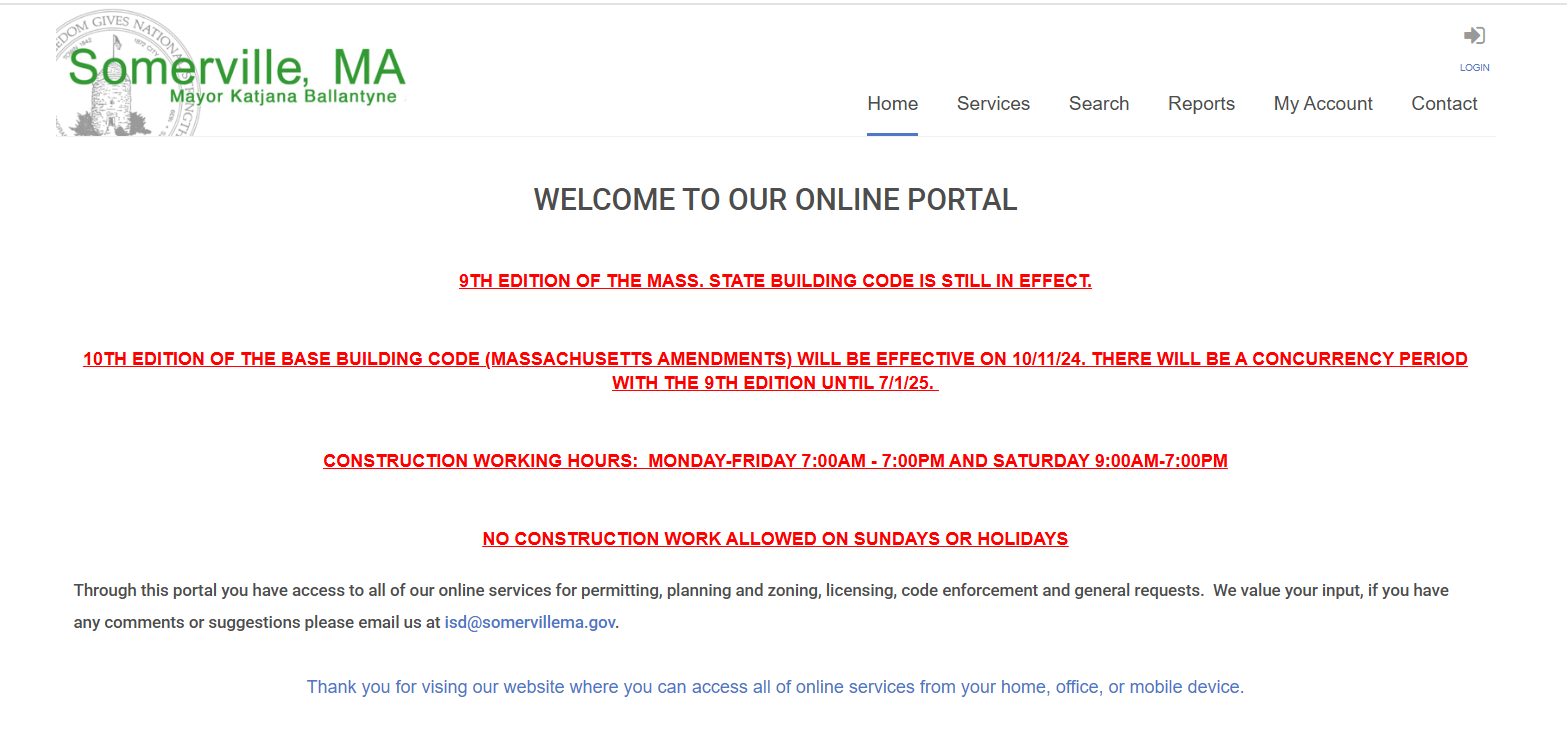The City of Somerville's Fire Prevention Bureau has upgraded its permit application process to a convenient online process hosted by CitizenServe. Applicants can now submit forms, track status updates, and make payments entirely online, reducing paperwork and delays. Key benefits include:
- Real-Time Updates: Stay informed on your application status.
- Online Payments: Pay fees securely online.
- Integrated Messaging: Communicate directly with city staff.
- Document Management: Upload and manage documents easily.
For more details and to apply for a permit, please visit the CitizenServe portal.
Steps to Apply for a Somerville Fire Prevention Permit
1) Access the CitizenServe Portal:
- Go to the City of Somerville MA's CitizenServe portal.
- On the menu at the top right, select either "My Account" or "Login."
- On the next screen, you can either sign in using an existing account or click "Register Now" to create a new account.
2) Register an Account (if you don't already have one. Otherwise, skip to the next step):
- Click "Register Now" to set up an account.
- If the desired email address gives an error message that the account already exists, click "Forgot your password" and follow the steps to change the password.
- Complete the profile, update the User Name if desired, and select a password. The account is now ready to be used for all future permit applications.
3) Apply for a Fire Permit:
- Log in to your CitizenServe account.
- Select “Apply for a Permit" on the next screen.
- Select “Fire Permit” and choose a subtype for the permit request.
- Select the exact parcel ID/property address.